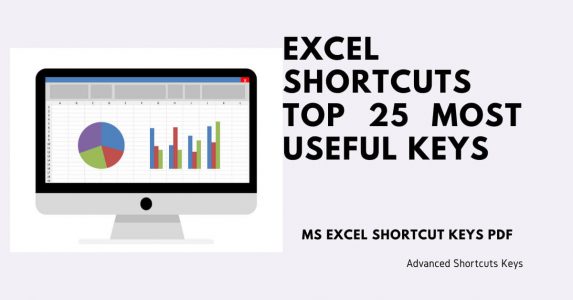Keyboard Shortcuts For Microsoft Excel
Using these Keyboard Shortcuts for Excel is used as a smart way to work easily with Microsoft Excel software. These hotkeys for excel are useful for your workspace and get quick results. Easily you can work with these excel keyboard shortcuts in the workspace. You can also download excel shortcuts pdf in this thread.
Microsoft Excel is a powerful and most efficient software for office works, not only office works and also use software for many sectors who are deals with calculations and accounts.
F12: Save the active workbook under a new name.
Ctrl+O: Open an existing workbook.
Ctrl+N: Create a new workbook.
Ctrl+S: Save the active workbook.
Ctrl+X: Cut the contents of the selected cells to the clipboard.
Ctrl+V: Insert the contents of the clipboard into the selected cell.
Ctrl+C: Copy the contents of the selected cells to the clipboard.
Ctrl+Z: Undo the last action. (Most Useful Option).
Ctrl+P: Open the Print dialogue.
Ctrl+W: Close the active workbook.
Advanced Shortcuts Keys Of MS Excel
Ctrl+Home: Move to cell A1
Ctrl+End: Move to the last cell on the worksheet.
Ctrl+Tab: Move between two or more open Excel files.
Ctrl+Enter: Files the selected cells with the current entry.
Ctrl+Spacebar: Selects the entire column.
Ctrl+Shift+Tab: Activate the previous workbook.
Ctrl+Shift+A: Inserts argument name into a formula.
Ctrl+Shift+Spacebar: Selects the entire worksheet.
Ctrl+Shift+F: Opens the drop-down menu for fonts.
Shift+Home: Highlights all text to the left of the cursor.
Ctrl+Shift+O: Selects all of the cells that contain comments.
Ctrl+Shift+P: Opens the drop-down menu for the point size.
Ctrl+Shift+F6: Moves to the previous worksheet windows.
Ctrl+Shift+F7: Prints the current worksheet.
Shift+Insert: Paste what is stored in the clipboard.
You can download the excel shortcuts pdf for remembering the keys for much need workspace. check the below link for download excel shortcuts pdf.
Download MS Excel Shortcut Keys PDF
Important Keyboard Shortcuts Keys Help Full To Every Computer User
Hot Keys Excel: Microsoft Excel Shortcuts Cheat Sheet
F2: Edit the selected cell
F5: Go to a specific cell
F7: Spell check selected text and/or document
F11: Create chart
Ctrl + Shift + ;: for entering the current time
Ctrl + ;: Enter the current date
Alt + Shift + F1: Insert new worksheet
Shift + F3: Open the Excel® formula window
Shift + F5: Bring up search box
Ctrl + A: Select all contents of worksheet
Ctrl + B: Bold highlighted selection
Ctrl + I: Italicize highlighted selection
Ctrl + D: Fill
Ctrl + K: Insert link
Ctrl + F: Open find and replace options
Ctrl + G: Open go-to options
Ctrl + H: Open find and replace options
Ctrl + U: Underline highlighted selection
Ctrl + Y: Underline selected text
Ctrl + 5: Strikethrough highlighted selection
Ctrl + F9: Minimize current window
Ctrl + F10: Maximize currently selected window
Ctrl + F6: Switch between open workbooks/windows
Ctrl + Tab: For Move between two or more open Excel® files
Alt + =: Create a formula to sum all of the above cells
Ctrl + Shift + !: Format number in comma format
Ctrl + Page up & Page Down: Move between Excel® worksheets at the Exact Same Record
Ctrl +’: Add value of over cellphone into current cell
Ctrl + Shift + $: number formatting in currency format
Ctrl + Shift + #: number formatting in date format
Ctrl + Shift + ^: number formatting in scientific format
Ctrl + Shift + @: Format amount punctually format
Ctrl + Shift + %: Format number in percentage format
Ctrl + *: Move to next section of text
Ctrl + Space: Select entire column
Shift + Space: Select entire row