Redsail Cutting Plotter USB Driver Free Download
Hey, are you searching for a Redsail cutter plotter USB driver, don’t worry you can find it here. This post provides information about Redsail cutting plotter software, Redsail cutting plotter driver for Flexisign and cutting plotter settings.
Before going to download it here, you have to remember this only compatible with Windows operating system. This file only works in Flexi Sign software.
#Topics Cover
- Introduction
- Requirements
- Redsail cutting plotter USB driver free download
- How to install Redsail cutting plotter USB driver
- Check Redsail printer works in Flexi Sign Software
- Conclusion
Introduction:
Redsail is one of the vinyl stickers cutting plotter brands in the market. It is a Chinese based manufacturing company, majorly produced Laser Systems, Cutting Plotters and CNC machines.
Redsail Vinyl Sticker Cutter machines are famous in the Asian market because it is cheaper, well-known, and easy to use.
The technology of sticker printing is using Vinyl cutter blades. It depends upon the vector supported software like CorelDRAW, FlexiSign and more.
Because the printing of stickers is processing with vector graphics imaging technology.
Vector and Raster graphics are quite different.
If you want to print an image in the paper is processing with Raster graphics imaging technology.
But if you want to cut an image like stickering or 3D printing and more, which are deals with dimensions and edges. These image printing technologies work with Vector graphics.
The Vector graphics are needs to process edges and dimensions.
Certain times facing an issue with Redsail cutting plotter software driver for Flexisign.
Because of not installed Redsail driver or corrupted driver, In that situation have to install the proper driver for without fail.
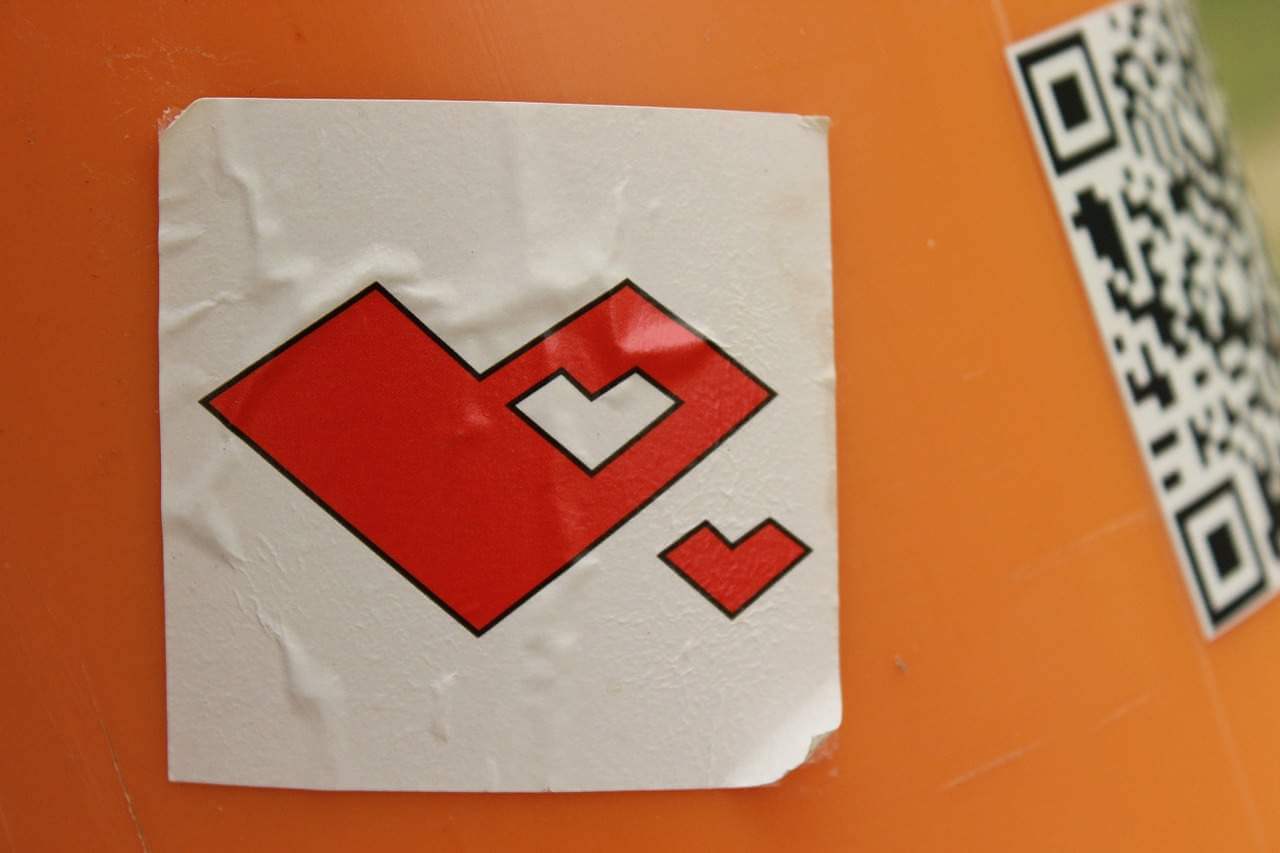
Requirements:
- Good internet connection for downloading drivers.
- Microsoft’s Windows Operating System PC.
Redsail cutting plotter USB driver free download:
Here you can download the plotter USB driver and Flexi Sign supported driver for Redsail cutting plotter.
Don’t confuse usb driver and supported driver both are not same, if you connect plotter with PC need driver and desing software printing need software driver.
Download Here
Redsail Cutting Plotter USB Driver
Redsail Cutting Plotter Software Driver for Flexisign
How to Install Redsail Cutting Plotter Driver For Flexisign

1. Download the REDSAIL.CSM. (Redsail Cutting Plotter Driver For Flexisign).
2. Copy REDSAIL.CSM file to the destination.
C:\Program Files (x86)\FlexiSIGN-PRO 8.1v1\OutputDrivers [32-Bit Computer].
C:\Program Files\FlexiSIGN-PRO 8.1v1\OutputDrivers [64-Bit Computer].
3. Open the Flexi Sign software and open any sticker file or sample file.
4. Click the Cut/Plot option or Press Ctrl + L (shortcut key).
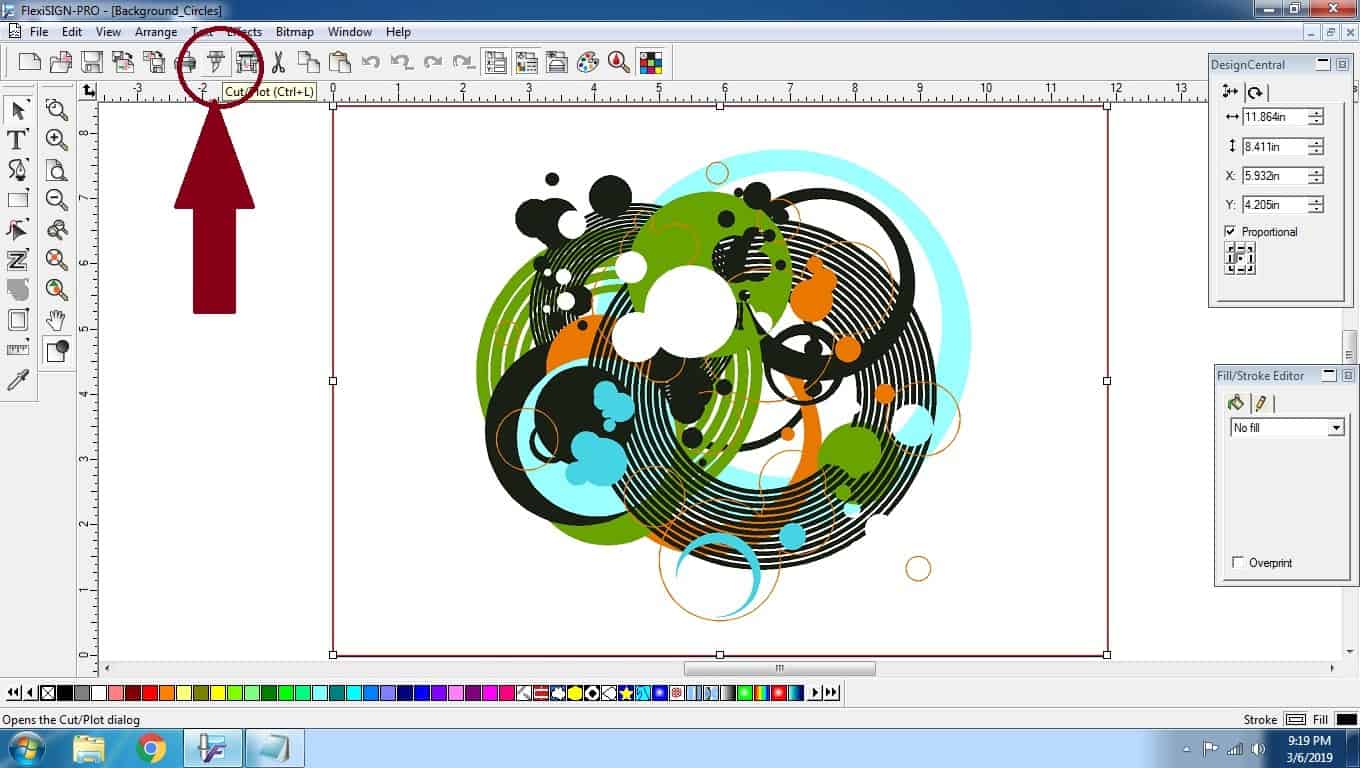
5. Select the production manager option (On This Computer) *if you want to install the current driver on the computer*.
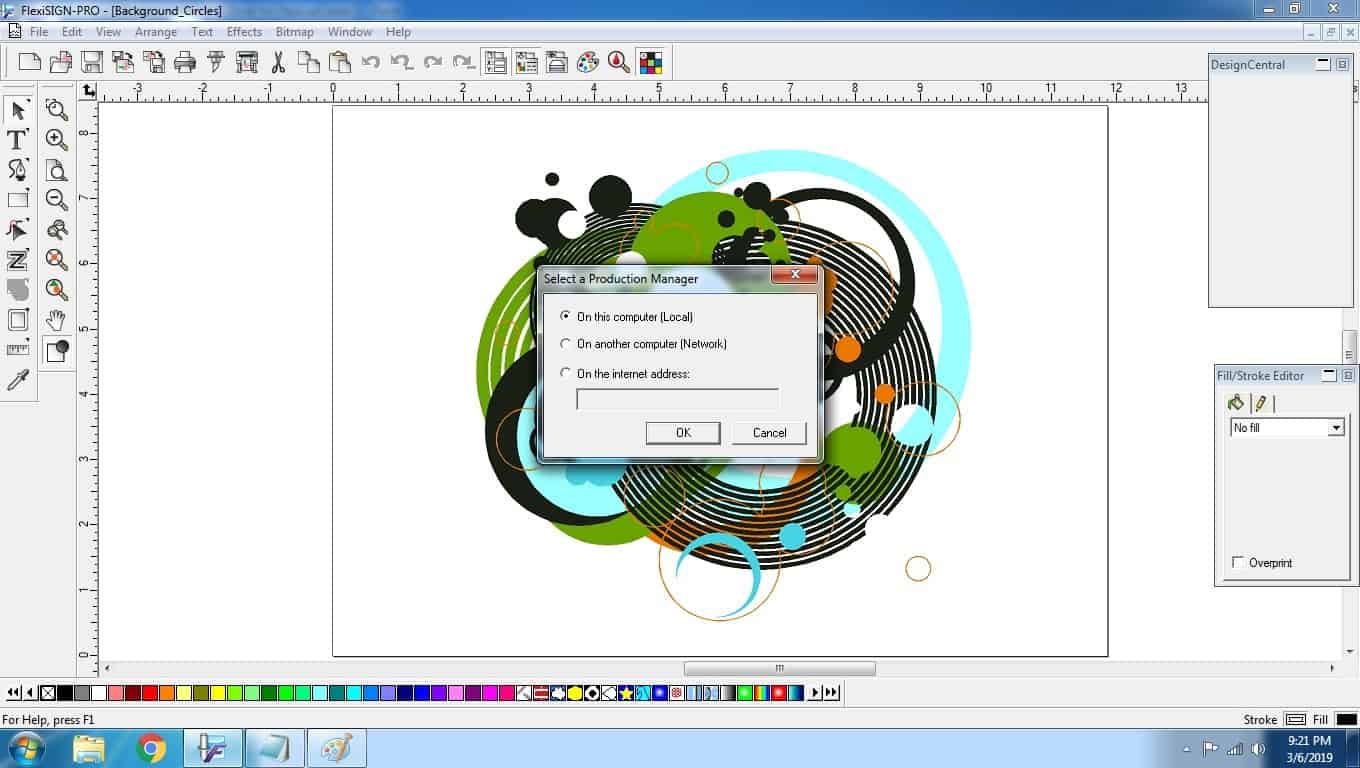
6. In Add, a Setup dialogue box appears. Select the Vinyl Cutter.
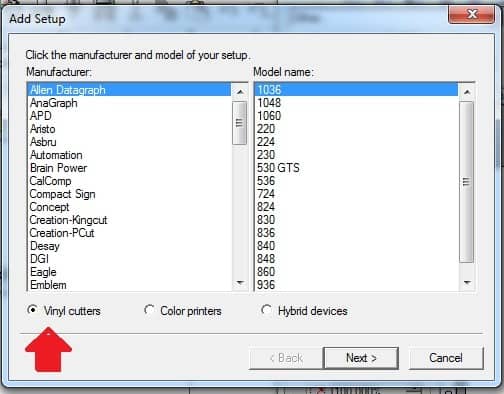
7. Find the REDSAIL TECH in the manufactures section and select the model REDSAIL. Press the next button.
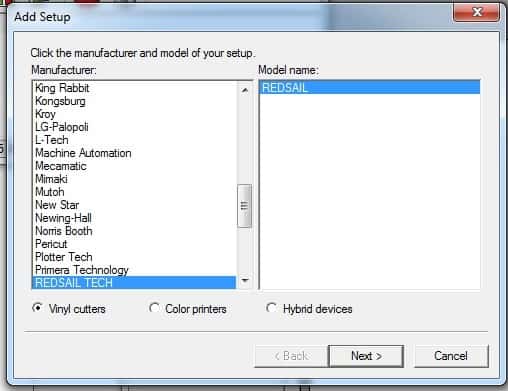
8. Give the setup name (as you wish) or leave it as it is.
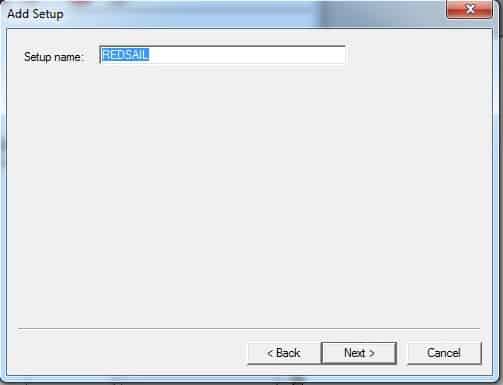
9. Choose the port for REDSAIL printer that was connected to a particular computer and press the finish.
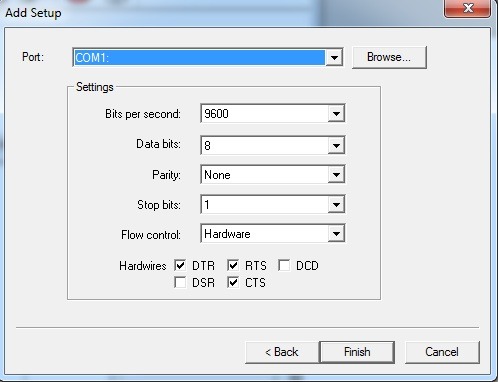
Congrats on your Successfully installing a Red Sail printer driver in Flexi Sign software.
How to check the Red Sail printer works in Flexi Sign Software.
1. After completing Add Setup of the printer in Flexi Sign. Print the sample sticker through the chosen Send option in Flexi Sign.
2. Automatically open Production Manager software and check the plotter placement in a particular sticker using the show me button.

3. Press the Send button. Now the sticker will be cut in the Production Manager software.
4. Simple you can see the processing of Cutting Vinyl.
If you successfully work with the above tips.
Thumbs Up Easythings
In some cases, our Flexi 8.1 Redsail stickering plotter USB drivers may not work because old drivers are installed or USB drivers are not installed properly. Especially those who are using Windows 7, XP, Vista and 8 operating systems. It is advisable to update the USB drivers first and then install the above to support the drivers.
If the plotter not working properly for detecting USB, need to update the USB driver and vendor drivers in your PC before Flexi sign 8.1v1 drivers download. We have a wide variety of tools on the Internet for free to install a driver update. I’m using Intel Download Center, some time alternative driver pack solution is one of the best options to update drivers free of cost. Also, there are many tools available for updating drivers free of charge on the internet.
Liste of tools for updated drivers for the system:
- Intel Download Center
- Driver Pack Solution
- SnailDriver
- 3DP Chip
- DriverMax
- Snappy Driver Installer
- DL Driver Updater
- Driver Genius
- Unknown Device Identifier
Conclusion:
Finally, you can use the Redsail cutting plotter USB driver to download and install the Redsail cutting plotter USB driver in Flexi Sign. Some of my opinions in my view, are not to force anybody.
Do you have a great passion for designing stickers and want to do a stickering business, you need to check the supported plotter before your purchase.
Many brands are available in the market but some are well-known brands, again remember “Well-know Brands”. Because these popular brands are good to use for the availability of spare parts, service centres and finally no need to worry for drivers, Softwares and compatibilities.
Professionalism is dependent upon the trends, if you are following trends in designing stickers using the latest software and machines, you are in and also earn a decent income.
Be in trend and Enjoy Earning. All The Best.

