What is Google Docs Voice Typing?
Many things in our daily routine can be very busy and fast. In some cases, typing with a finger may uncomfortable like meetings, journey, presentation or other. Google continues to make up pay attention to interesting products. Google Docs Voice Typing is an interesting tool from Google Docs one of the product from Google. Lets check out the how do i use google text to speech.
This is a simple online voice typing tool, Google freely gives it in its Google online documents.
In a way, this is useful to us when Google uses either free online documents in Google Drive, Gmail or Google Product.
If you open any document like Word, Spreadsheet or Slides on Gmail or Google Drive, it will automatically open in the software called Google Docs or Documents.
This software provided freely online by Google.
How do i use google text to speech?
In a way, this facility does not require a large amount of technical knowledge for us to use.
This facility requires nothing new for us to use. But there are some requirements for enabling Google Docs Voice Typing.
Requirements:
- Working Microphone or Headset with mic.
- Good Internet Connectivity.
- Google Account (Gmail or any Google Products account).
If these requirements are available to you as described above we can simply use a facility.
How to use Google Docs Voice Typing?
First, you need to check if the internet is working perfectly. Now you have to connect your working microphone or headset to the computer mic connectivity port.
Some laptops have a built-in mic, so we don’t need eighter headset but if you need good audio processing then choose mic or headset.
After processing this, let’s process the some online now.
If you follow the steps below, you can use easily Voice typing in Google Docs.
- Open your Web browser in your computer or laptop and type Google Docs in Google Search.
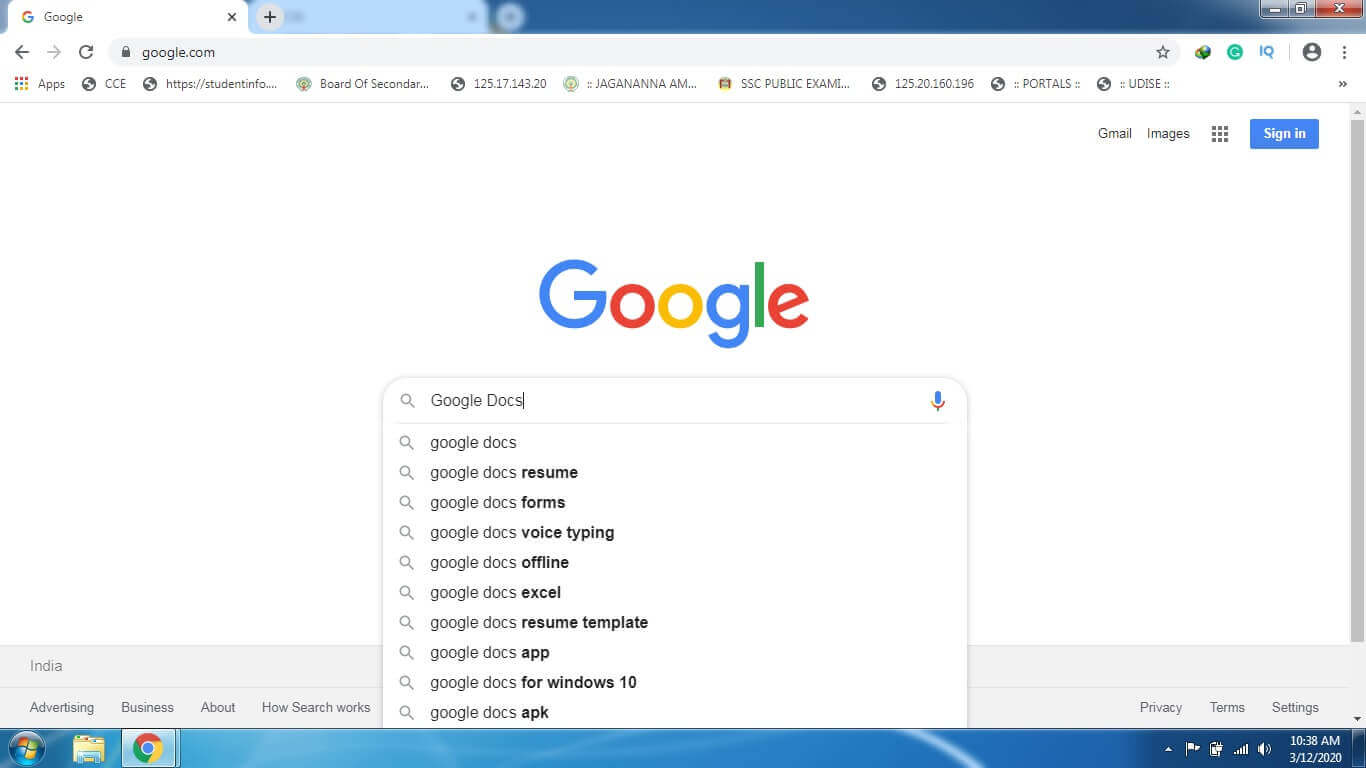
- Click on Official Google Docs Site or Here Google Docs.
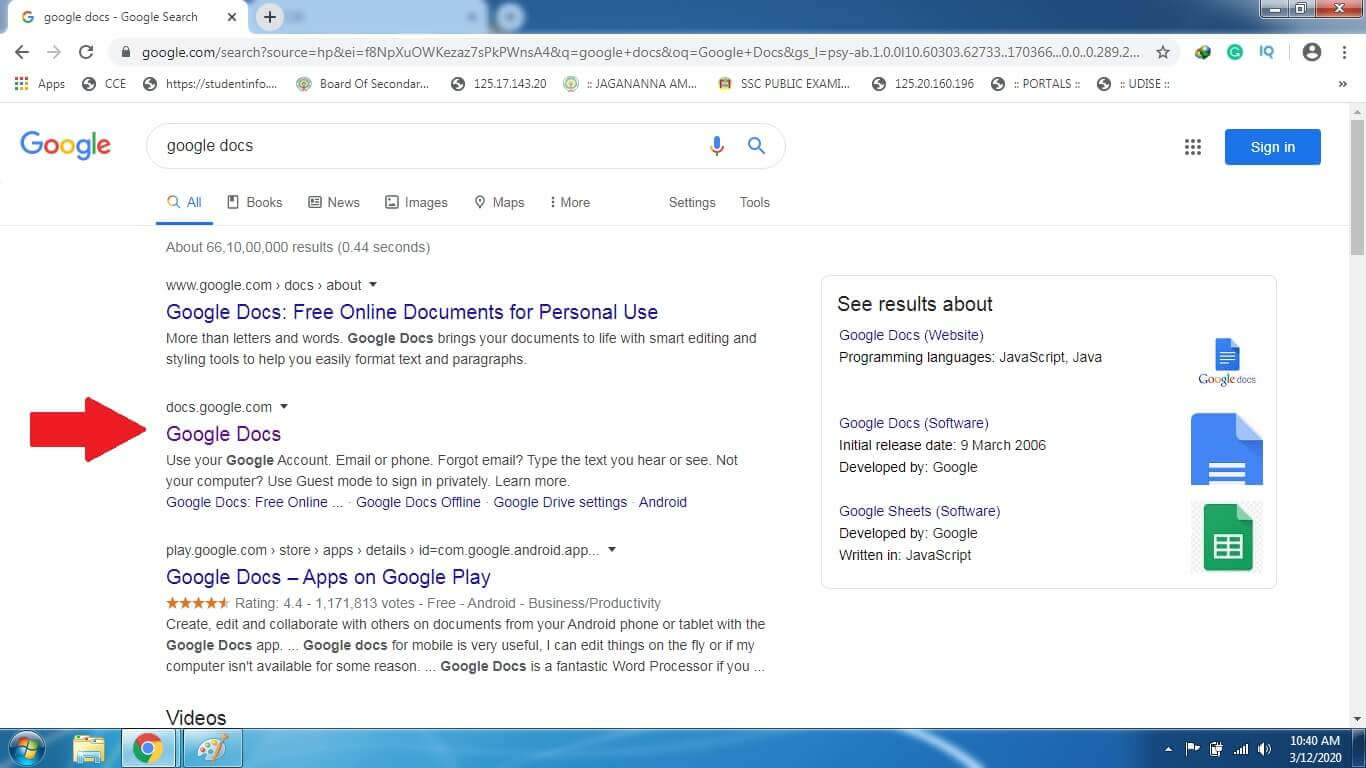
- Sign in with your Gmail account or if you don’t have Google Account then click on create an account and sign up.
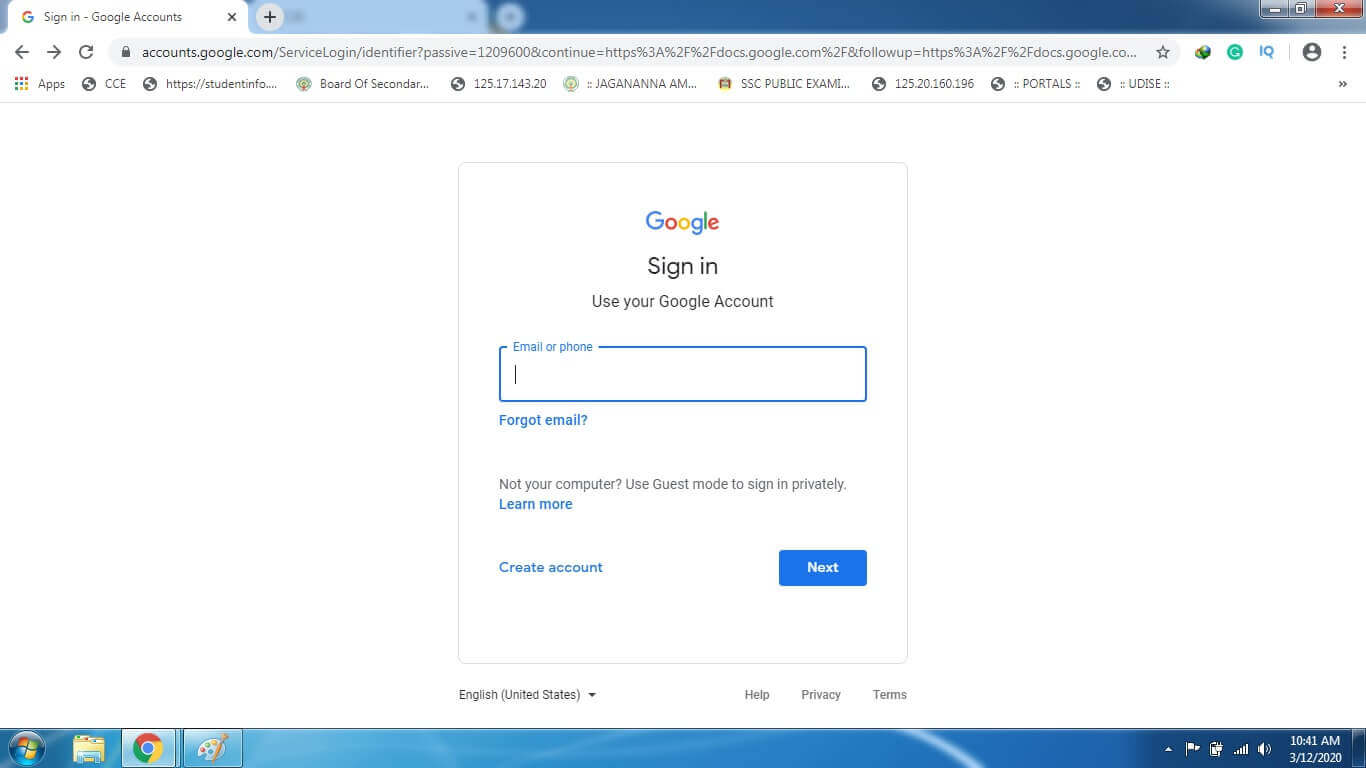
- After successfully sign in, you can see it.
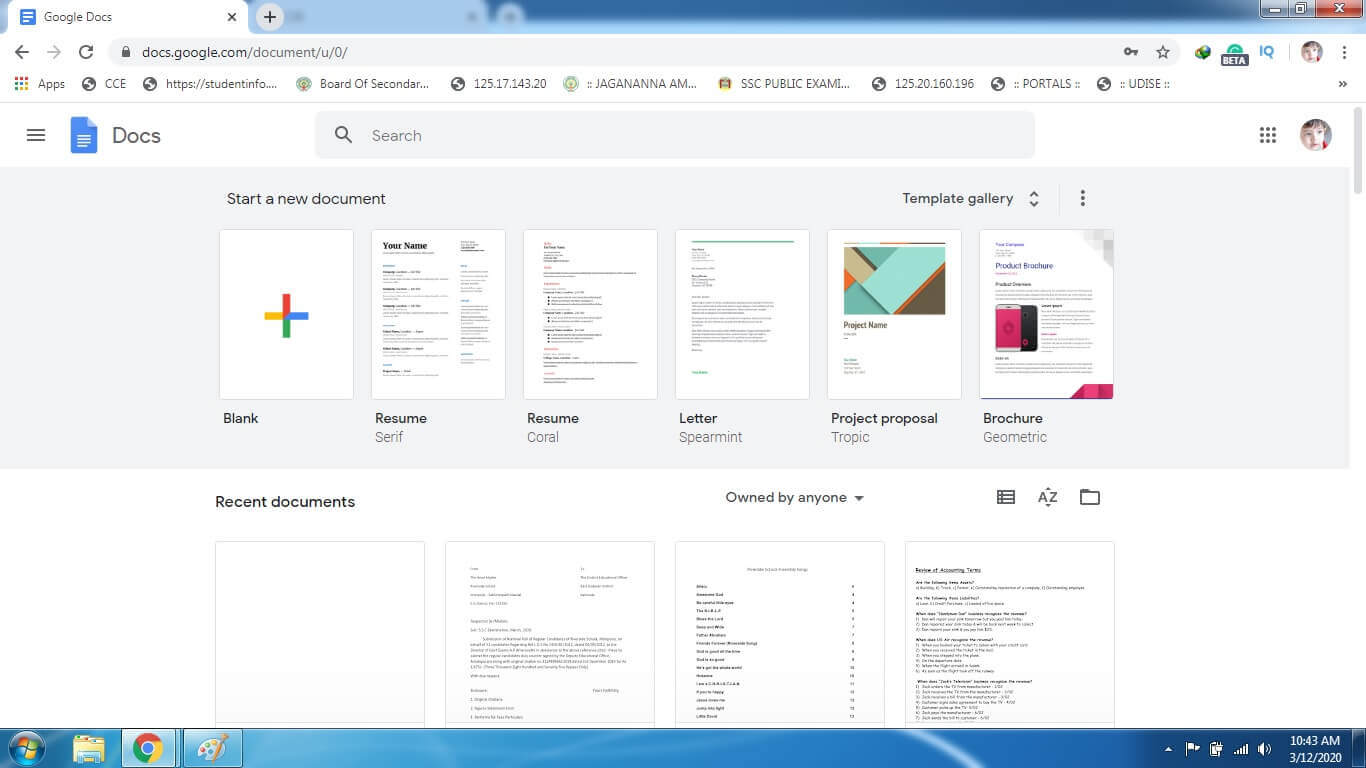
- Click on the blank document or you need to work past data documents like word, spreadsheet or slides upload it.
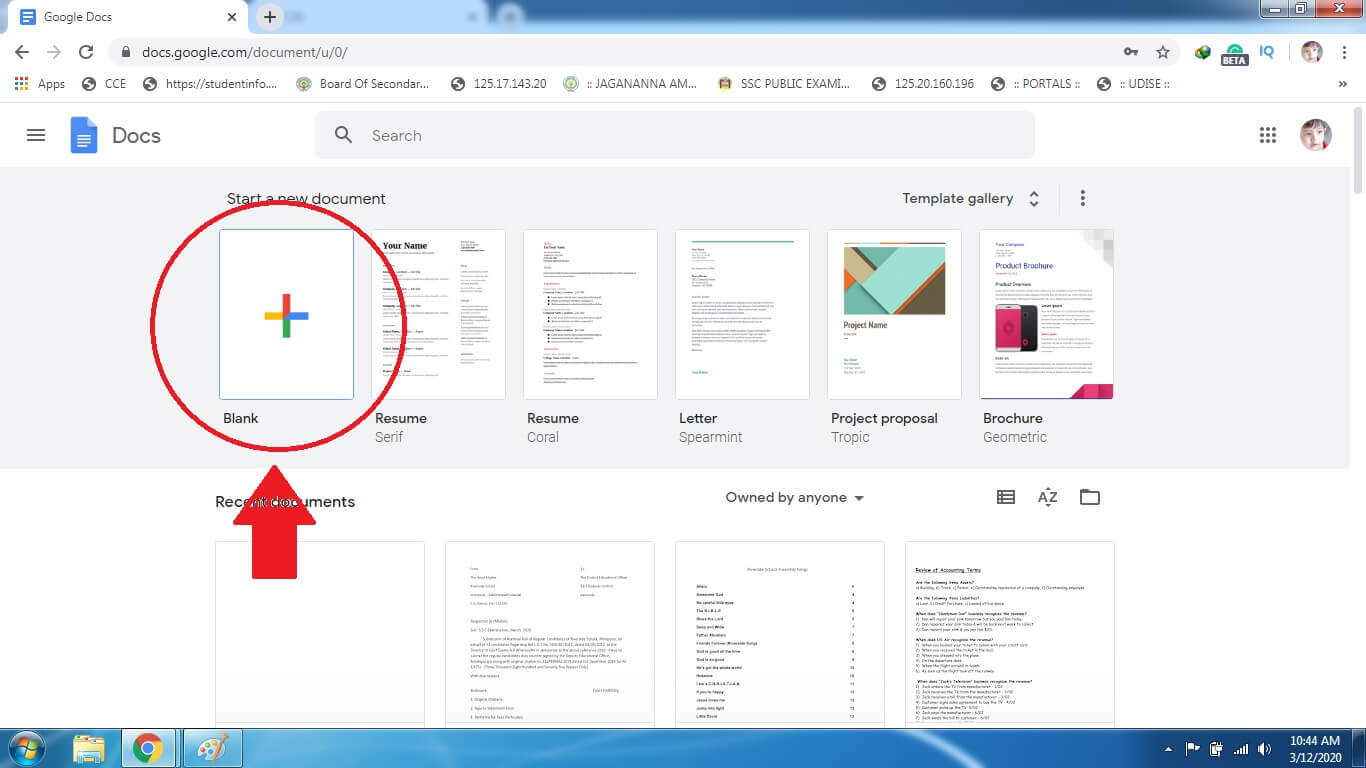 “Remember your recent documents what you send or received using Gmail or Google Drives Docs will be showed in the recent document”.
“Remember your recent documents what you send or received using Gmail or Google Drives Docs will be showed in the recent document”. - After open the blank document, go to tools and choose Voice Typing option or use keyboard shortcut key Ctrl + Shift + S.
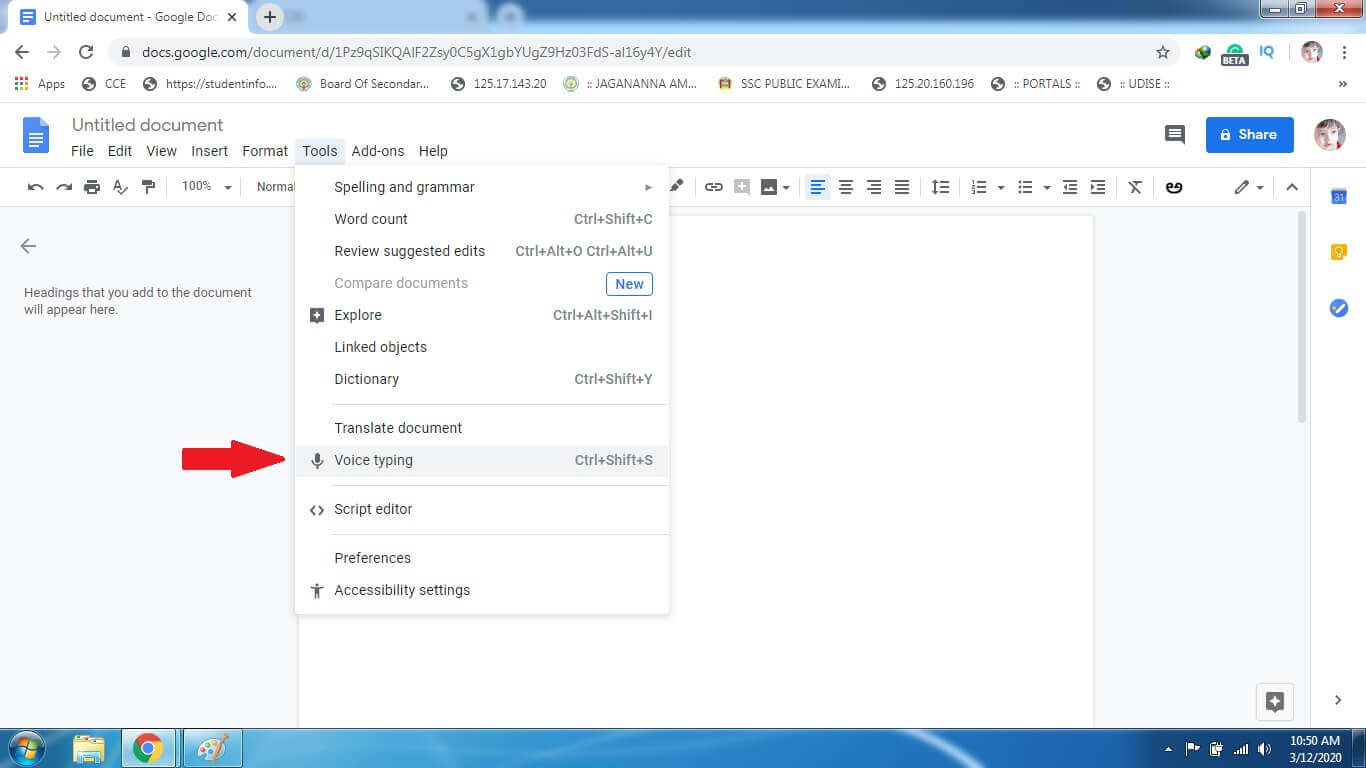
- After choosing Voice Typing, Voice Mic Logo will appear like this.
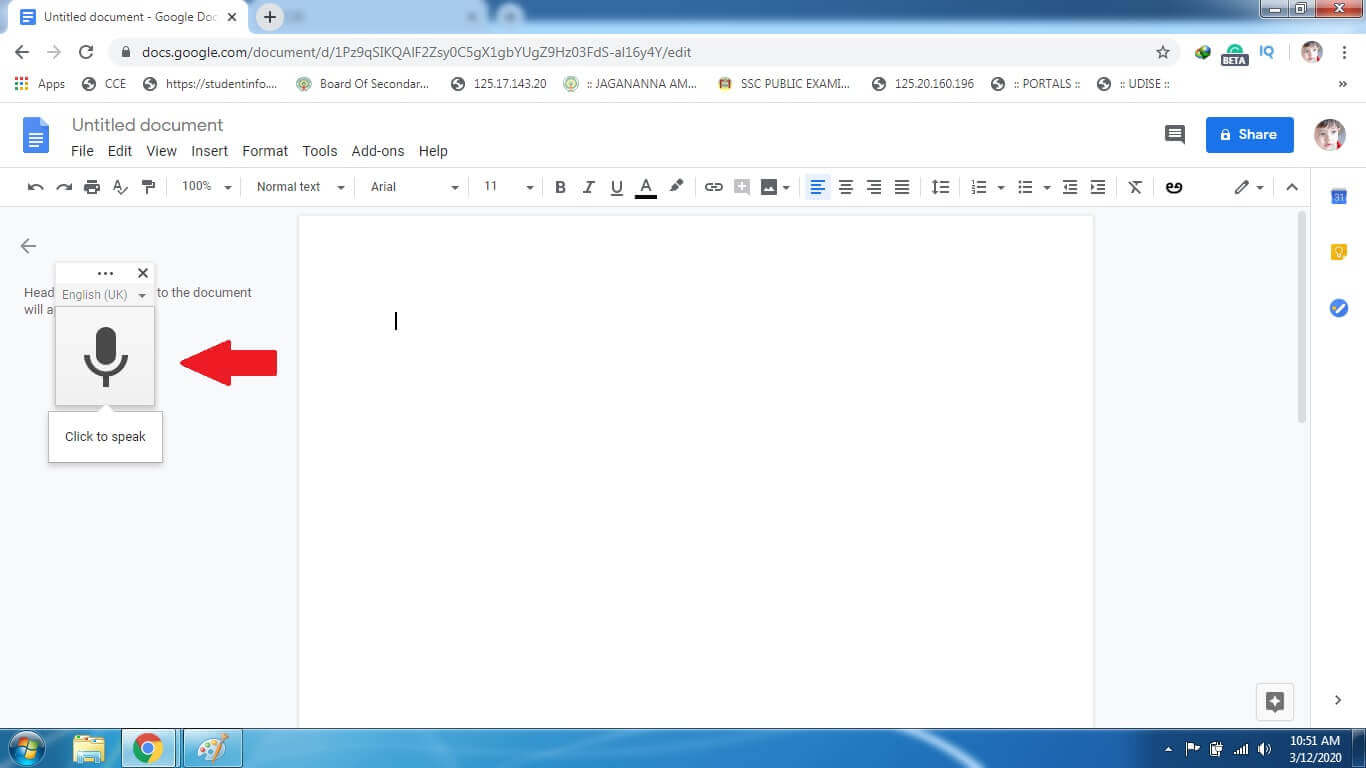
- Just tap on the appeared Mic Icon. Popup may appear on the screen. It means the browser will ask permission for using the Microphone on your computer, Just allow the permission for using your Microphone to Web Browser.
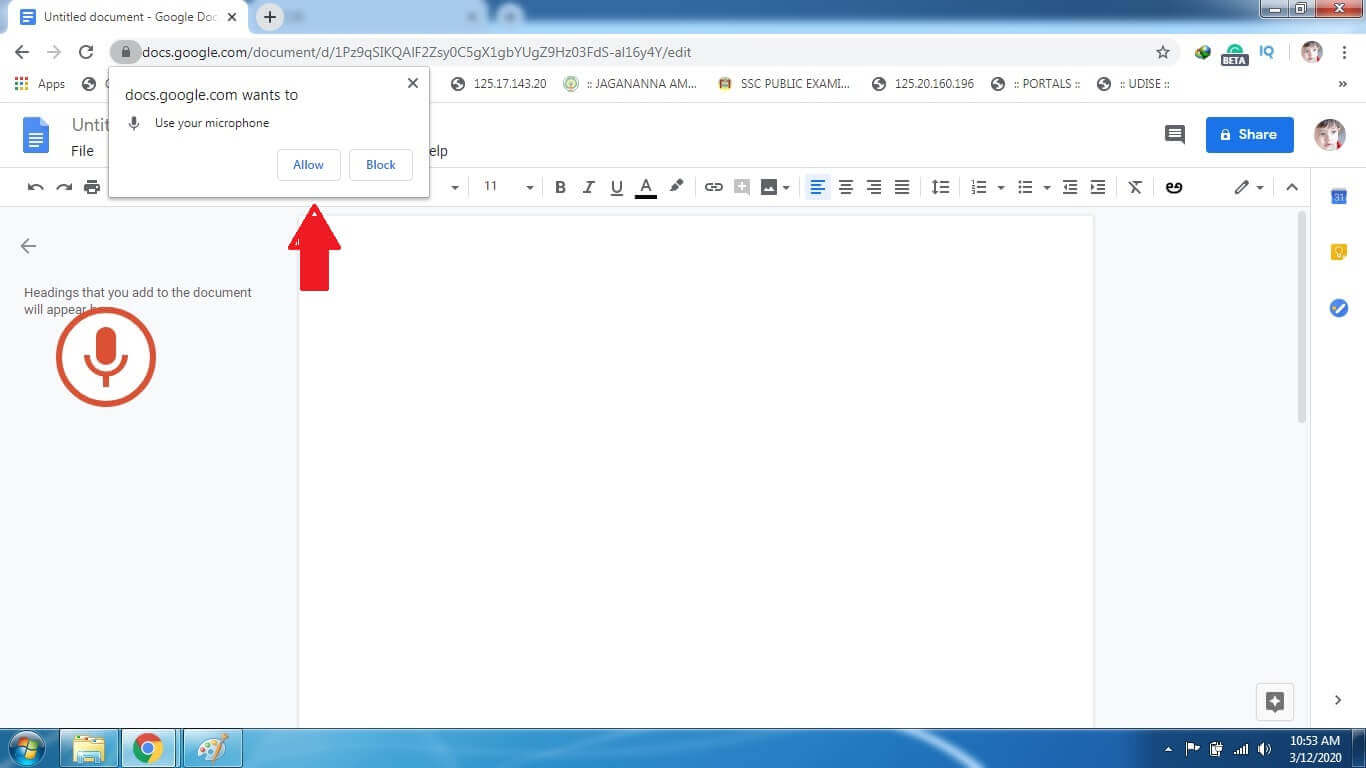
- Just tap on the mic and speech what you want, it will automatically be typed what you speed.
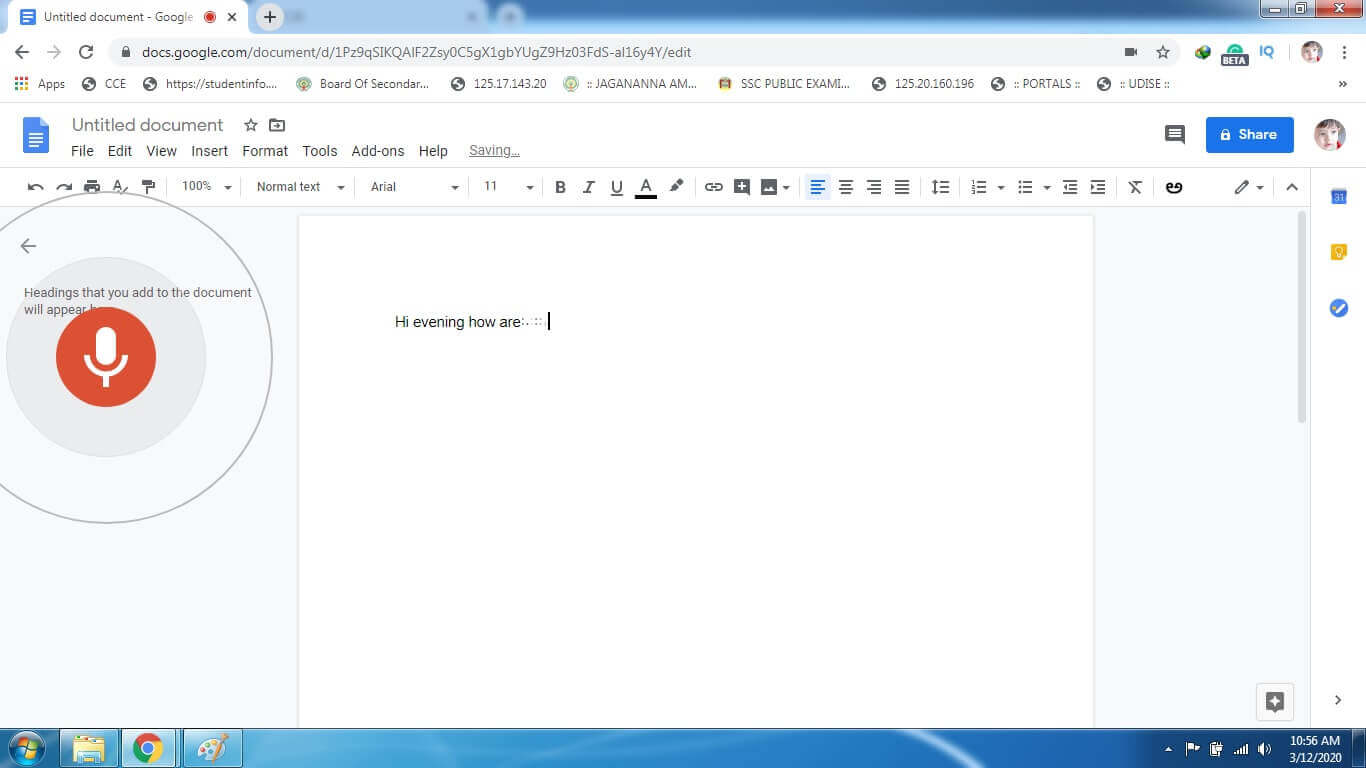
- Awesome you do it. Successfully using Voice To Text Google Docs.

