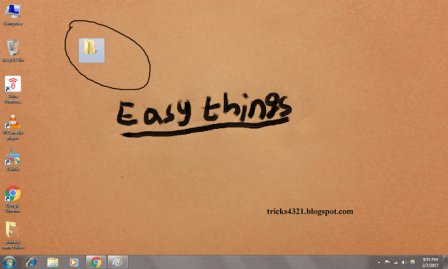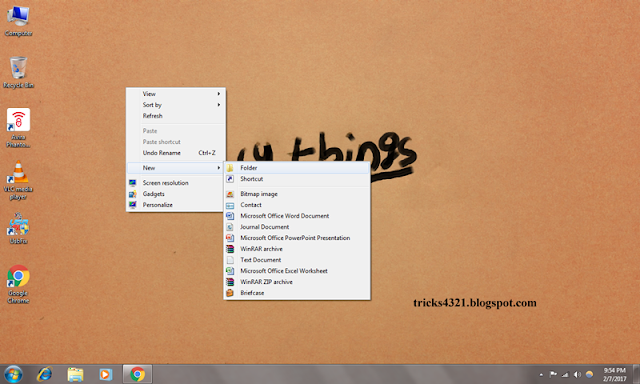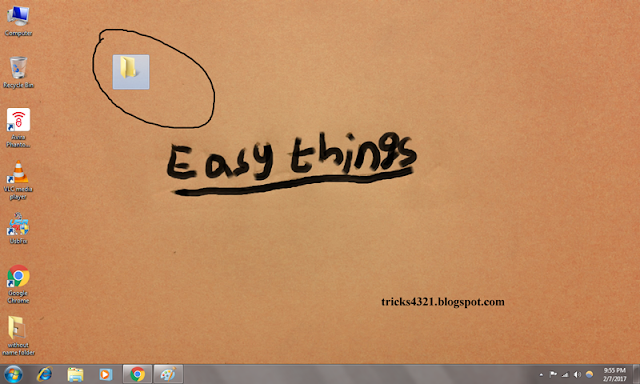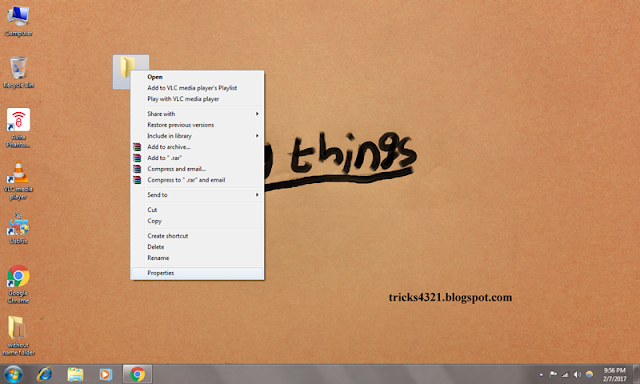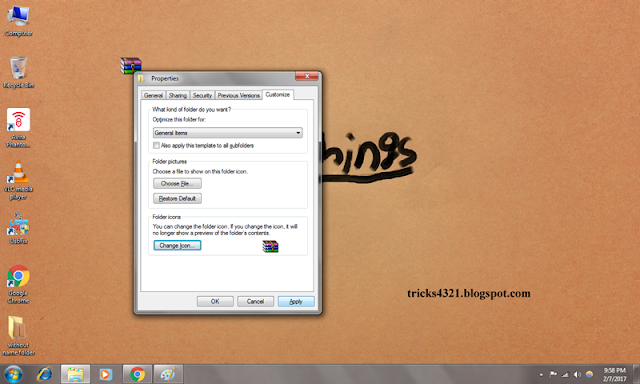How to Create Folder Without Name in Windows 7/10 / 8.1
A folder is used for stored software’s, videos, pictures or file contents in one place, the folder is different from various operating systems its basis on the GUI (graphical user interface).
Sometimes we have to keep our files in some hidden place because of privacy, in the web world has much software for hiding folders or files.
But its cost barred. Some software simply finding hidden files in our computers, because it’s having some name or identifications, then any solution without no name folder creation.
Yes, just follow the steps and apply hidden.
Folder hiding is depended upon the what content in that folder, many times we face issues for hiding folder, because of when we have private photos, videos, files and software.
Somebody uses your computer, in the desktop open an application it gives a message like its empty causes stick.
Its depends upon the computer and user gives fooling code to the computer, then it gives empty space of a particular folder.
Normally we can create a folder but can’t give the space or empty name to the folder.
Because its say rename or a new folder, so spoof the computer and use the code to get empty folder is the simple trick to use for funny situations.
The things behind the create a folder without name
The create an empty folder using cheat code is not going to works anything harm to our computer.
How to create the folder without a name?
- A simple right-click the desktop and goes to new and choose a folder.
2. Rename the particular folder and give code (Hold Alt and press 0160, press enter key).
3. Simple the folder looks empty name.
4. Do some simple cheat for fun.
5. Right click on the empty folder and goes to properties
6. Goes to customize tab, find the change icon and press to select which to want,
7. Apply it, (I’m choosing WinRAR icon)
When it is open, it gives empty.
Enjoy funny trick.
Note: this tricks only work in windows platform, some software’s are easily finding the hidden files in our computers it totally depends upon the efficiency of the particular software.