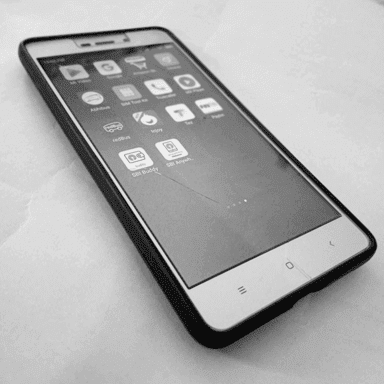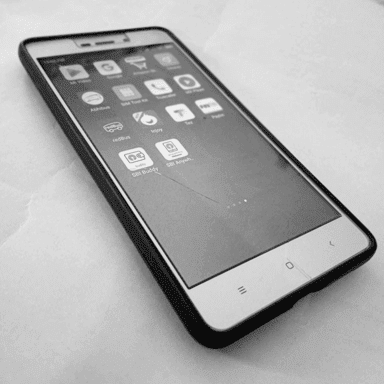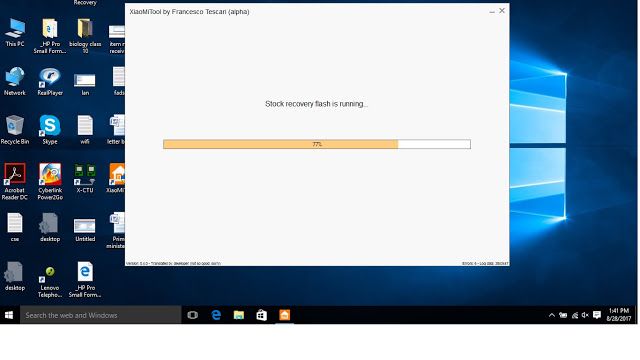Update MIUI 9 without unlock bootloader
In the Android world, MIUI is one the most popular mobile operating system nowadays, Xiaomi Redmi company is developing the MIUI 9 Android mobile system to Redmi mobiles and MIUI releases various versions. But all operating systems are not ready to install, because all model of Xiaomi, it takes some permissions and process are to need to install Beta or Stable versions.
Before you Flashing just check it out what is Custom ROM
No need to unlock the bootloader to install directly Global Beta MIUI 9, the process of updating stable to beta is taken much time to flash, because of process unlocking bootloader application to MIUI, verification and abounding process. But this trick is to avoid all the process of MIUI stable to beta. Buys no need to unlock bootloader for install your favourite MIUI versions.
Just follow the steps:
Requirements:
- Redmi mobile.
- PC or laptop.
- MI tool link: here
- Perfect internet connection.
- USB cable for data transfer PC to mobile.Note: I’m not responsible for your device is damaged, blocking or dead in the process. It depends on your responsibility
Process:
- Download and install the MI flashing tool.
- Go to setting in your phone and press miui version 7 times, it will automatically enable developer mode.
- Go to setting, then click on additional settings, choose the developer mode and enabling USB debugging and OEM unlocking.
- Connect your device (Redmi Phone) to the computer.
- Open flashing tool, wait for checking internet connection, checking divers and follow the instructions.
- Allow the notification of authorization verifying to your phone.
- Power off and go to fastboot of your mobile (Press Volume down + Power Button)
- After press yes for checking your device eligible ROMs. Its takes some reboots of your device and checking for the status of bootlocking and particular ROMs.
- Select the ROM what you choose (you can choose which ROM no need to unlock bootlocker) and select, conform.
- Wait for downloading the ROM and after downloading, connect your phone to pc (Press Volume down + Power Button) (Through Fast Boot).
- Its take some time to flashing completing depends upon your phone and ROM size.
- After completing it show a message of successfully and wait 20 minutes, the phone first time booting to fresh.
- Finally successfully install.