How Can I locate To Find My Lost Android Phone?
Mobile is one of the most common Gadget to play a crucial role in our daily life. Because we can connect with the world using this device. Let’s follow to find my phone android.
Many people can’t imagine without mobile how to lead the daily drive. Think about it how they are connecting with a mobile phone to everyday activities.
Cellphones are using many activities are involved, majorly using today’s communication between me and the world.
Sometimes we forgot or lost our mobile in some certain situations. Maybe in your room, home or office or playground in that situation you can simply follow the below steps to easily find your favourite device.
Steps to Find My Lost Android Phone:
1. Go to Find My Device check below links here: Link 1 or Link 2.
2. Enter your Gmail Address which was what you’re primarily using mail account in your device and click on Next button.
3. Enter your given Gmail password and click on Next button.
4. Now you can see your device name and location of the device. (remember one thing the device location basis on the last connected GPS not Exactly), Wheater right now connecting your device with internet and turning on GPS, then its exact location.
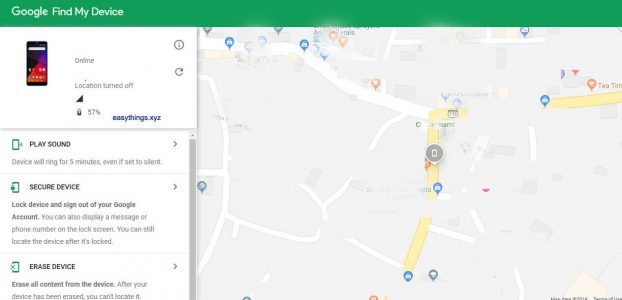
5. You can see your device, network and battery percentage.
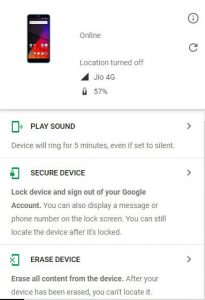
Useful Links: VPN Free For Android Phone Best Gallery App Without Ads: Image Gallery
6. Choose the first option Play Sound button and Click on.
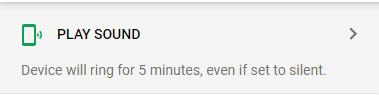
7. Then the phone will ring, easily you can find the phone if it is near to you.
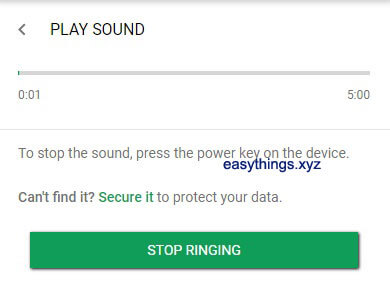
Note: This trick only working with Google Android’s Platform based mobile phones and tablets. Device has to turn on internet connection otherwise it will not works. If the device will switch off. You can not perform this operation.

