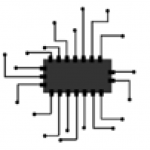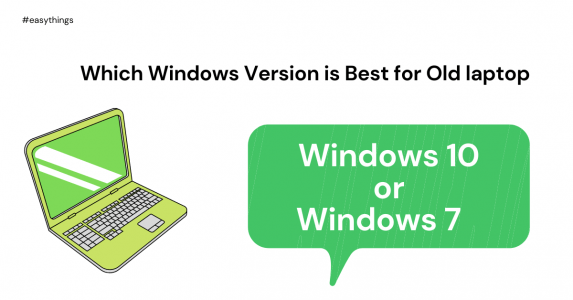Which Windows Version is Best for Old laptop?
If you planning to install Windows to your more than 10 years old laptop for a daily drive like word stuffing, emailing, watching videos and more simple tasks. Yes, this is the best thread to think about for a pretty old laptop or solid senior computer.
I genuinely say Windows XP is the best operating system for more than 10 years old laptops or computers. Windows XP operating system is a classic Microsoft and is also best for old and low-end PCs.
But unfortunately, Microsoft’s was stopped the granddaddy and introduced Windows 7 after succeeding XP.
Coming to the topic, installing Windows OS on an old PC is better to chosen Windows 7. Because of its less consuming CPU potential compared to the latest Windows 10 and 11, also has lightweight skins.
Remember: Windows 7 extended support is ended on 14th January 2020 from Microsoft.
Which Version of Windows 7 is the Best for Old laptops?
Firstly, Windows 7 is released in 6 versions. Those are Windows 7 Starter, Windows 7 Home Basic, Windows 7 Home Premium, Windows 7 Professional, Windows 7 Enterprise and Windows 7 Ultimate. Let’s check out which is suitable for the old laptop.
Windows 7 Starter:
let’s check out a mixture of what is in and out.
- It is the extremely lightest version of Windows 7.
- It contains only features of Windows 7 Taste.
- The Windows 7 Starter is only available in a 32-bit version.
- It does not have a Windows Aero theme in this version, if you want can be installed separately.
- This version is not the best for user-changeable themes, skins and styles.
- Starter does not support more than 2 Gigs of RAM.
Finally, Windows 7 starter is suitable for old netbooks, tablets and mostly Intel Intel® Atom processor-based computers.
Windows 7 Home Basic:
Let’s see what’s in it.
- This Windows 7 Home Basic version included several new features, but not Windows Aero options.
- It’s having both 32-bit and 64-bit versions.
- It can supports up to 8 Gigs of RAM.
Mostly suitable for Intel® Celeron processors and Intel® Pentium HT processors.
Windows 7 Home Premium:
This version basically a little XP featured pack. included features for home daily drive.
- This Home Premium version having Windows Media Center, Windows Aero options and multiple touch support.
- It also has both 32-bit and 64-bit versions.
- It can supports up to 16 Gigs of RAM.
Suitable for Intel® Core™2 Duo Processor, Intel® Dual-core and Intel® Pentium D processor-based computers.
Windows 7 Professional:
It is one of the best-succeed versions of windows 7.
- Its feature contains the same Windows 7 Home Premium and also features of the Windows Server domain.
- It can majorly be highlighted up to 192 gigs of RAM support.
- Windows 7 Professional has some useful features like Remote Desktop server operation, printing location-aware, backup to a network location, Encrypting File System, Presentation Mode and Windows XP Mode.
- It was available in both 32-bit and 64-bit versions.
Best for Intel® Core™2 Duo Processor, Intel® Dual-core, Intel® Pentium D, Intel® Pentium R, Intel® Pentium G series processor-based computers.
Windows 7 Enterprise:
- Enterprise version mainly targeted for companies, offices and school for large number computers work with this version.
- Includes some special features like supports packages of MUI (Multilingual User Interface), BitLocker Drive Encryption and supports UNIX application.
Useful for Intel® Sandy Bridge/Ivybridge, Pentium R and Core Quad Processor-based systems.
Windows 7 Ultimate:
It is the popular and high-end version of Windows 7. Let’s have a look, what is in.
- It contains the same features as the Enterprise version.
- It is also supported up to 192 gigs of RAM support.
Useful for Intel® Core 2 Duo, Dual-core, Sandy Bridge/Ivybridge, Pentium R and Core Quad Processor-based systems.
Which is Better 32 bit or 64 bit for an old laptop?
If your laptop supports only 2 Gigs of RAM and having below 2 Gigabytes of RAM then straightly go for the 32-bit version of Windows versions. Otherwise, your computers support more than 2GB of RAM and come with Intel® Core 2 Duo, Dual-core, Sandy Bridge/Ivybridge, Pentium R and Core Quad Processor.
Can I Install Windows 10 on my old low-end Laptop?
Absolute, you can install Windows 10 on your low-end PC or laptop. But its need to know which version of Windows 10 is capable to run on your laptop.
Compared to windows 7, this windows 10 is more skin and has a lot of background tasks running if you have nothing to do.
But Windows 10 is currently a new operating system compared to Windows 10 and also Microsoft released updates regularly.
Which Version of Windows 10 is Best for Low-End PC?
Mainly Microsoft has released 7 editions of Windows 10 Which are:
- Windows 10 Home: ideal for personal computers, tablets and 2-in-1 computers.
- Windows 10 Pro: It is best for business, creative works, development and production systems.
- Windows 10 Pro for Workstations: it is useful for Workstations, data centres and mainstream computers.
Organizational editions:
- Windows 10 Education: It is useful for the organizations like schools, colleges and study centres.
- Windows 10 Pro Education: build and implementation development in an education environment, mainly in developing and research systems.
- Windows 10 Enterprise: This edition is useful for business-oriented organizations like colleges, offices and research centres.
- Windows 10 Enterprise LTSC: LTSC (Long-Term Servicing Channel) editions are happy to having support. Every security update release is capable of more years. Here you can find more information about Windows 10 Enterprise LTSC.
In final words, If you need to works with Microsoft Windows 10 on your old low-end computers or the laptop, then go for Windows 10 Home version 32-bit. Neither you computer capable 64-bit Architecture then go to Window 10 Pro.
At last, compared to Windows 10, Windows 7 is better and efficient to load tasks of your load end PC or Laptop.
Related Quires: which windows version is best, which version of windows is best, which windows are the best for gaming, which is better 64 bit or 32 bit, which windows is best for 2GB ram, what’s better 64 bit or 32 bit, which version of vlc is best for windows 10, which windows 7 version is best for gaming.